Вход
Еще ломаеться?
2015-11-03T17:10:04+03:00 2017-02-25T01:21:28+03:00показать
Все сообщения
Kakashi Hatake™
Саннин
+ 6
Активный участник
17:10, 03.11.2015
№1
Mr.Twister
Саннин
+ 21
Активный участник
17:12, 03.11.2015
№2
Snadow
Каге
+ 43
Общительный
17:34, 03.11.2015
№3
Linokan
Саннин
+ 8
Активный участник
20:20, 03.11.2015
№4
Dersky_KaZaK
Каге
+ 55
Общительный
12:49, 18.02.2017
№5
TheNeighbourhood
Джонин
+ 3
Участник
21:53, 19.02.2017
№6
Аккаунт удален
01:21, 25.02.2017
№7